In my college days, i used a generic HP laptop, which looked somewhat like this
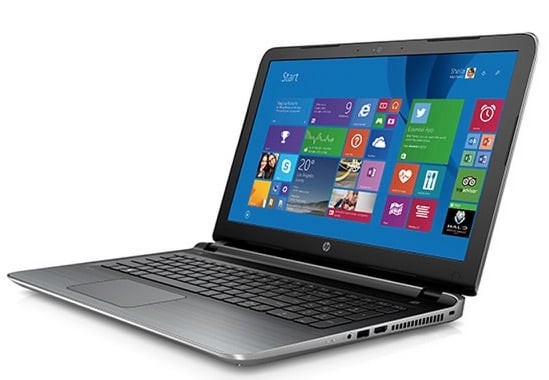
Specs
| CPU | Intel Core i5-5200U (5th Gen) [2.2 GHz] |
| RAM | 8GB DDR3 |
| GPU | Nvidia GeForce 940M |
It was an adequate laptop, in the 55k range when I bought it back in 2015. It sufficed for general college activities that a Computer Undergrad would do. It could even play AAA titles from a couple years back decently well.
But by now, it has been showing its age. I had installed windows on this for my sister's school work, but the system was ridiculously laggy. For example, opening the closing apps took more than 5 seconds.
To me, this made it an impossible machine to work on, but my sister is not particularly picky. After an year, we got her a new laptop, one that is snappy from Dell.
So back comes this laptop to me, 6 yrs old by now. I was initially gonna scrap it and use the display as a weather mirror like this one. That was a very appealing idea. After reading through the steps though, I realized that it needed a two way mirror. That costed 99$ in amazon where the writer got it. That was expensive, to say the least.
So that project was set aside for the future me to work with. The Laptop sat aside for a week or so.
I am a daily Linux user, but I used Linux for its command line and configuration, and had forgotten about its very low computation demands. So I set about checking the laptop for real. I already knew that the hard drive on the system was essentially garbage, spewing a ton of S.M.A.R.T. errors.
I knew I needed another drive if I was to have any mileage out of the laptop. Here came Samsung's Portable SSD T5. Mine is a 500 gb version that I bought long ago for moving stuff between computers at home and as a backup option. Since Lockdown and the creation of my unraid server, both of its use cases were voided and this was lying around in my cupboard.
Might as well use it for a linux distro. I had known from previous experimentation that you can install linux onto External HDD and it works flawlessly. Using SSDs would amp up my laptop to like-new status.

Choosing A Distro
Thus began my search for an appropriate Linux distribution to put on the drive.
I am well versed with Ubuntu and its flavors and that would have been my go to choice 3 yrs ago. Now, I have moved over to Manjaro on my daily driver. I love what the Manjaro team has done and more importantly adore the simple installation of packages that an be found on Arch repos. AUR is something that has never failed my when I need that out of the way package.
Hence what ever package I choose would have to be Arch based. But then again, I didn't want GNOME, KDE,or XFCE. Those are all that I have used before. I wanted a challenge. I wanted to give a second try to Tiling based Manager.
I use Tmux heavily on a daily basis and the mouse-free experience is liberating. I had tried AwesomeWM on a bare Arch install before. That time, something broke and I had to fix it quickly. From experience I knew that the I should take baby steps.
After searching on Distrowatch, I narrowed my candidates to
Both were Arch based and offered choices in Tiling Managers, like i3. bswpm, Qtile. I chose i3 as that is one that has the biggest community and has been in use for the latest. probably try bswpm later in life, maybe Qtile as well.
Between the 2 distros, I chose Garuda as it was very well received by the community. After installing the OS, I soon realized why. The OS did most of the configuration I was gonna do any way.
It had Zsh, with a decent theme. It used Alacritty.
All I needed to get it truly going was Tmux and neovim and it would be perfect.
I will keep this article updated as I go through the process of setting up this laptop. I will also be linking posts on the neat little tricks I find on the system.
Enjoy the weekend and have fun hacking!!


