Python is an interpreted, high-level, general-purpose programming language. Created by Guido van Rossum and first released in 1991, Python's design philosophy emphasizes code readability with its notable use of indentation 1
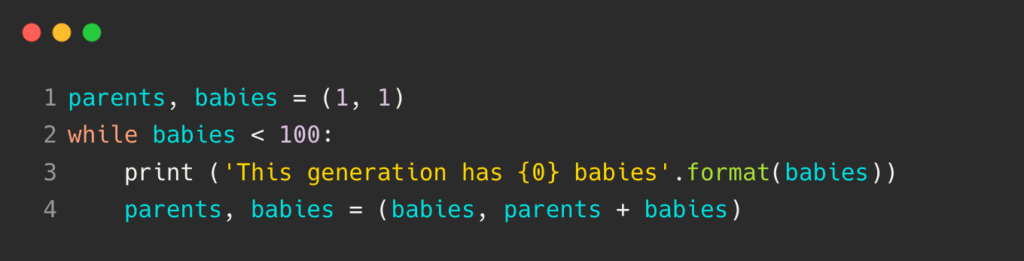
Getting the installer
Visit https://www.python.org/downloads/ and look for the bright yellow download button. As of now, the button links to the installer for version 3.8.5, having the text Download Python 3.8.5 .
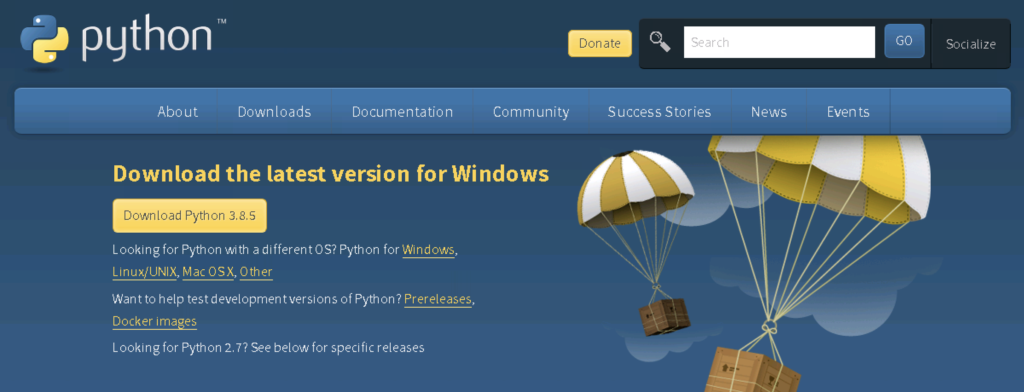
While installing, remember to check Add Python 3.8 to PATH. Doing so will simplify running python scripts from the command line later on.
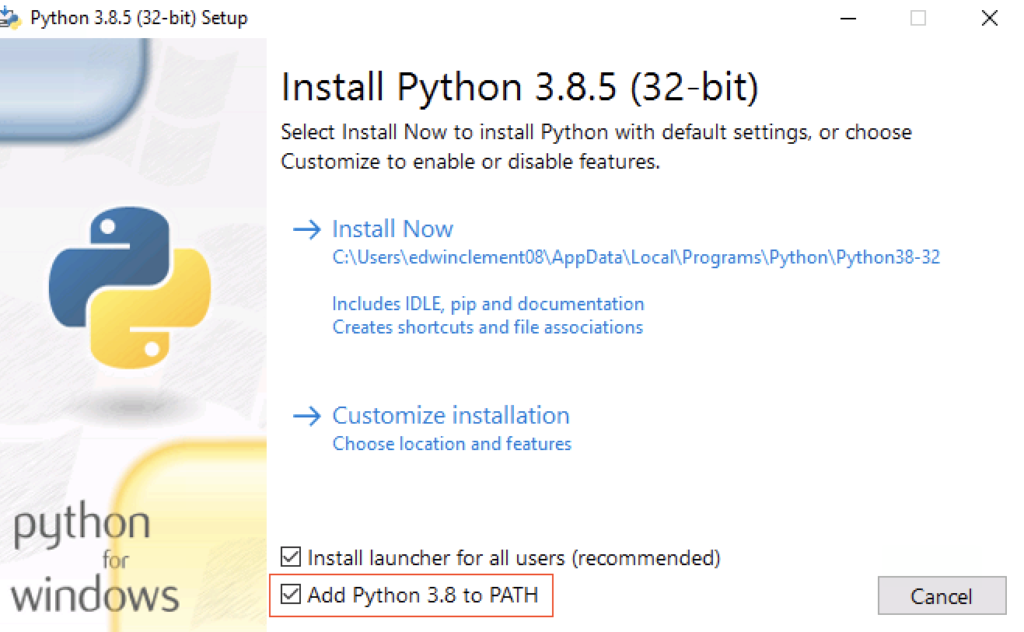
Python Installation provides two main methods of interaction
- IDLE - A simple text editor that can run the given script
- Interpreter(shown as Python 3.8 in the menu) - a REPL(Read-Evaluate-Print-Loop) shell that can run commands as you type

To write a new script, open the IDLE, Click File > New File to create a new python file.
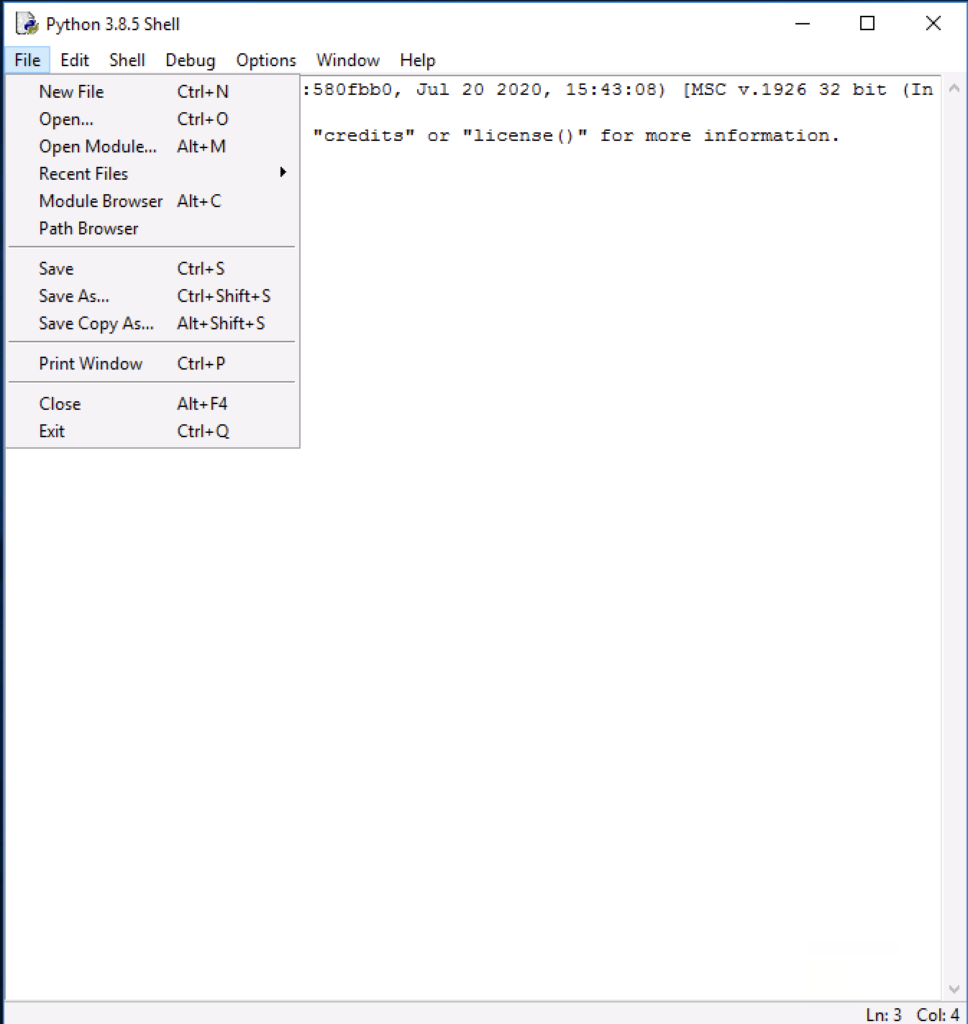
As a test program, you can enter the following piece of code into the editor.
parents, babies = (1, 1)
while babies < 100:
print('This generation has {0} babies.'.format(babies))
parents, babies = (babies, parents + babies)
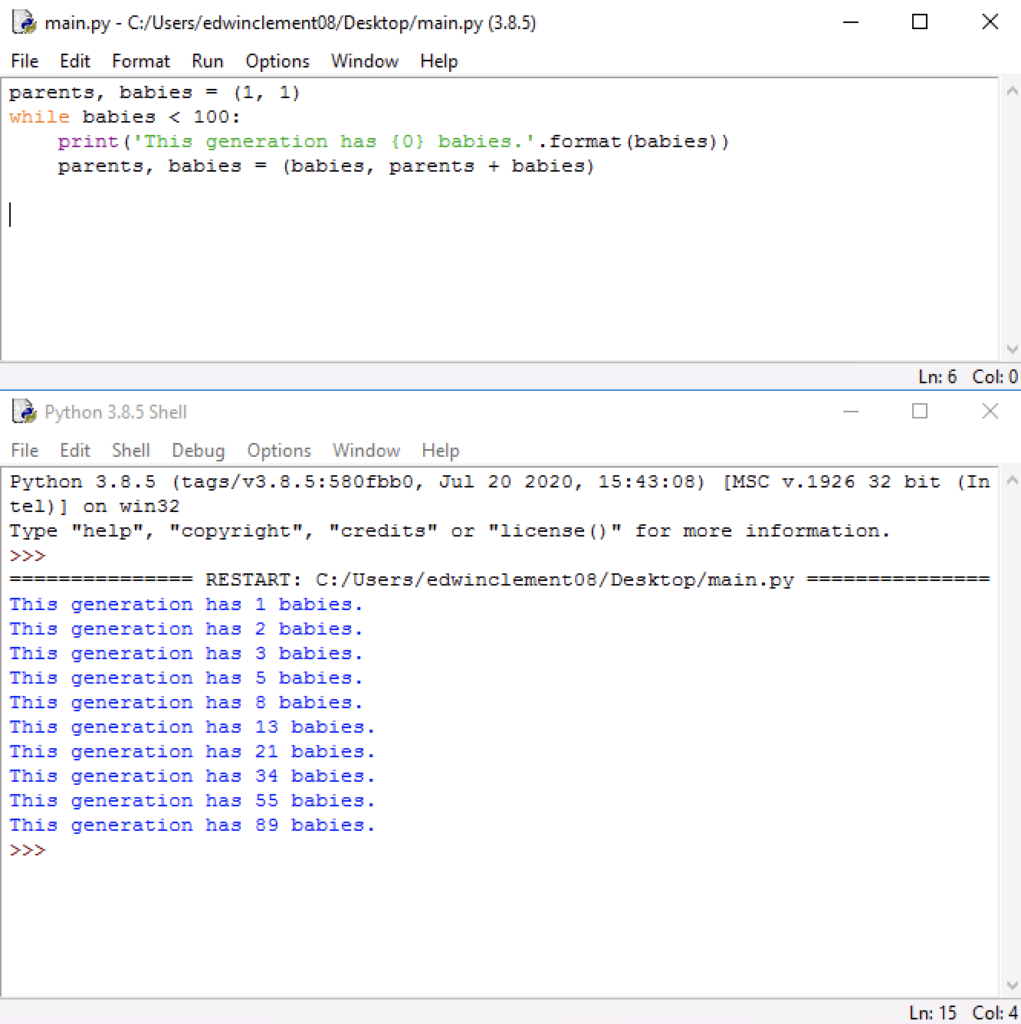
That's all folks. As easy as that.
